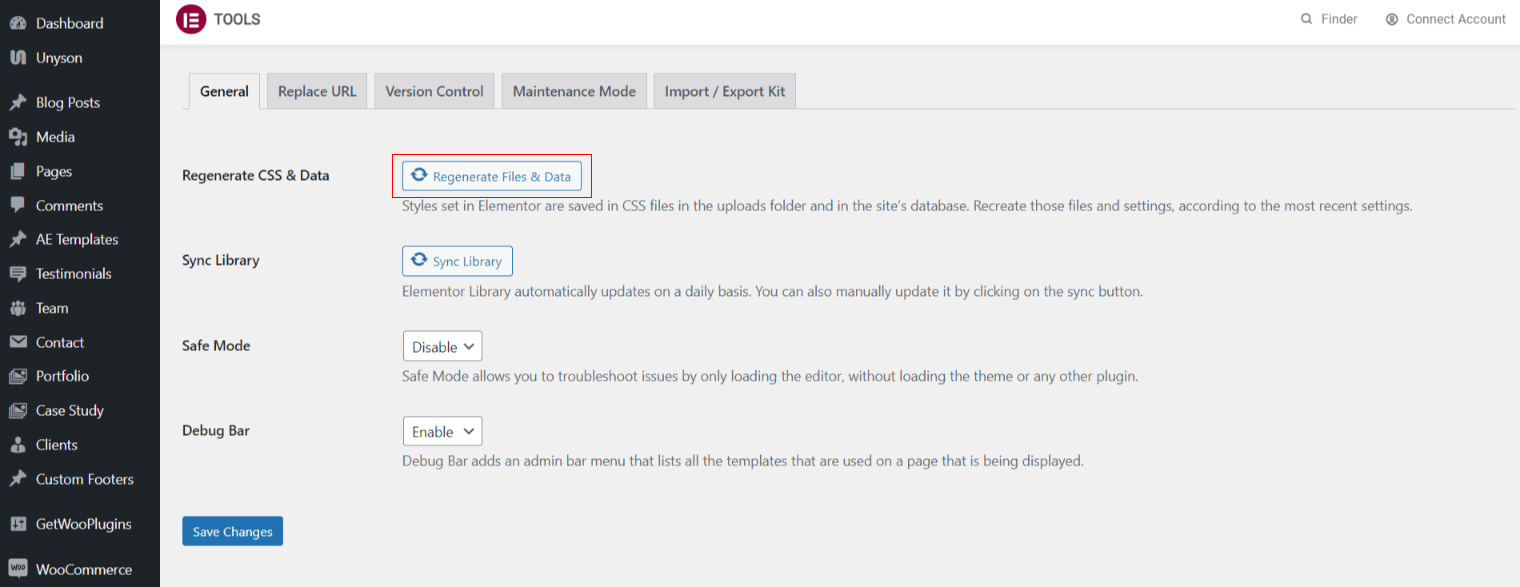1) Download the Consultino theme by clicking on ‘All files & documentation’ of ‘Download’ button.
2) Login to your WordPress Admin Panel.
3) Click on Appearance -> Themes -> Add New.
4) Click on Upload Theme and choose the theme zip ‘consultino.zip’ file (Which you already got by downloading the full package) and click on ‘Install Now’ button.
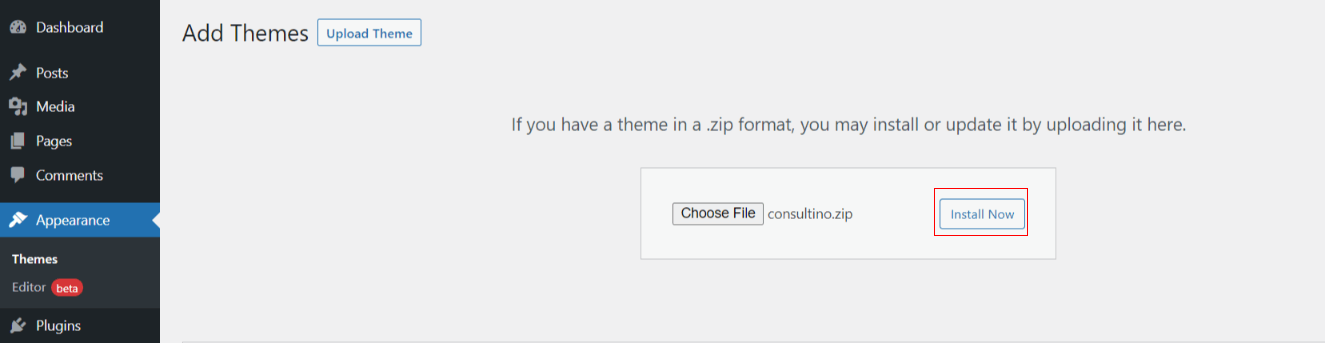
5) Activate the Consultino theme.
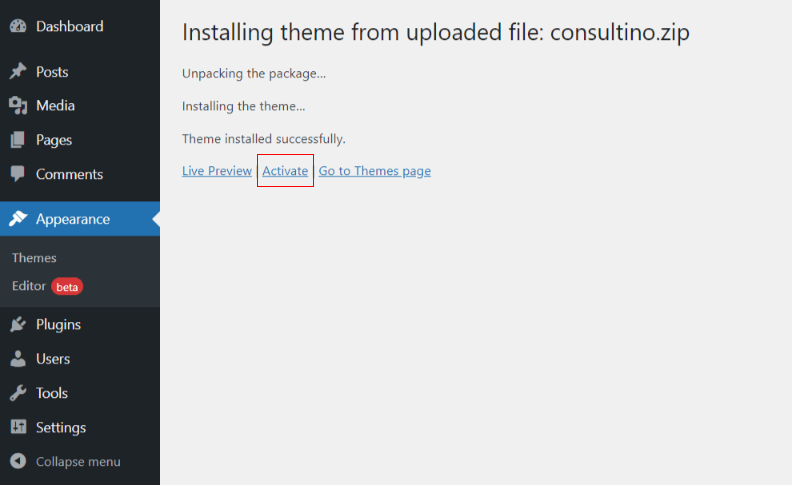
6) Register the theme with your Envato username, email id and purchase code (Only one standard license is considered valid for one website since using more than 1 website on a single license is a gross infringement or violation of license).
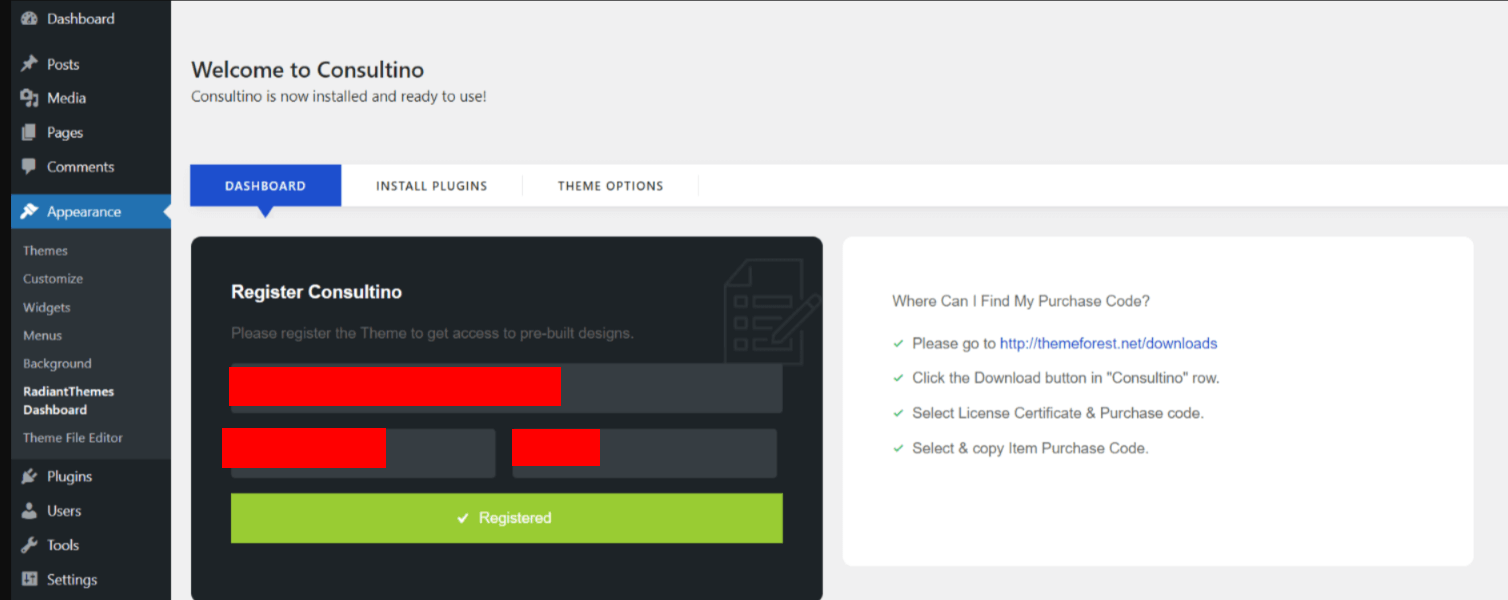
NOTE: License is verified and checked via Envato’s license server and can be reset 1 (ONE) time in 6 months. After your support expiry, you need to buy a separate license if you wish to install it on another domain and in that case License reset option won’t work.
7) After the successfully registered, click on ‘Click here to continue with Plugin install process’ to install plugins.
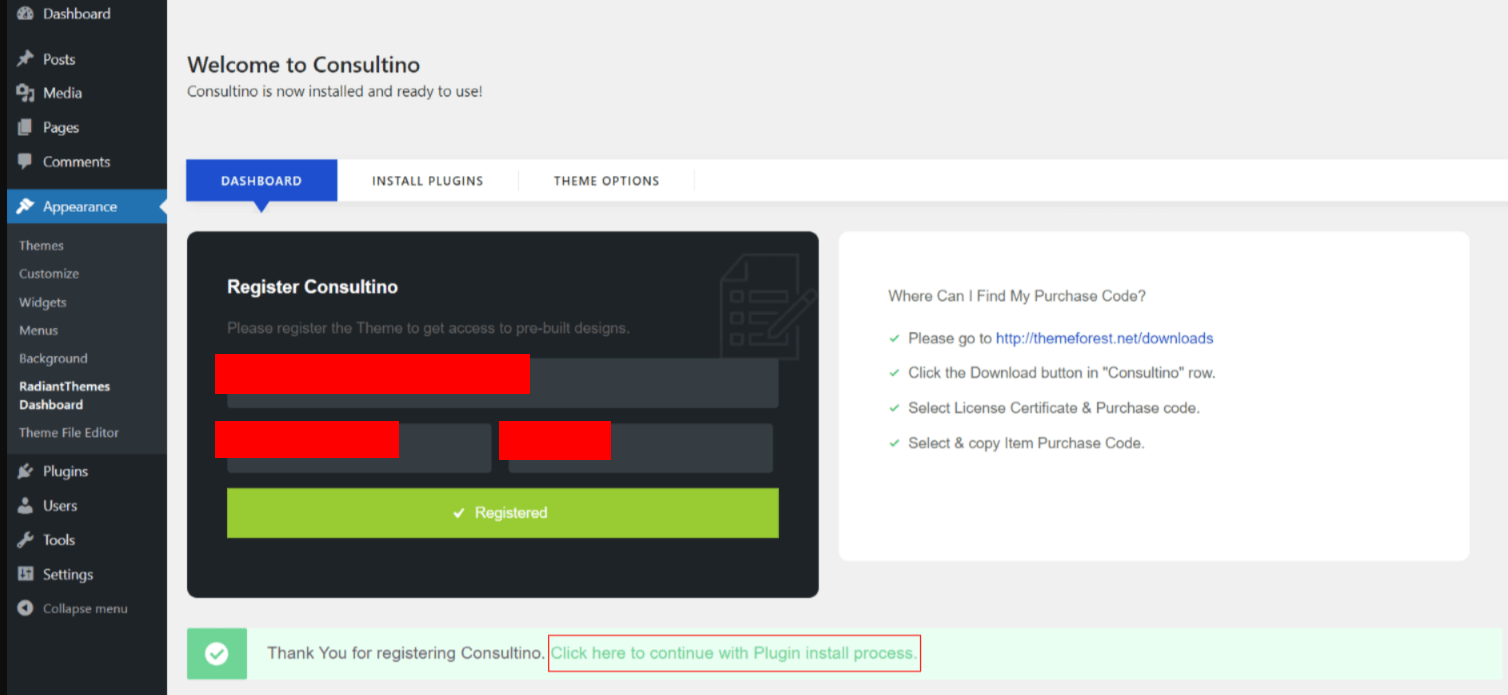
8) Click on ‘Activate all plugins’ to install and activate all plugins.
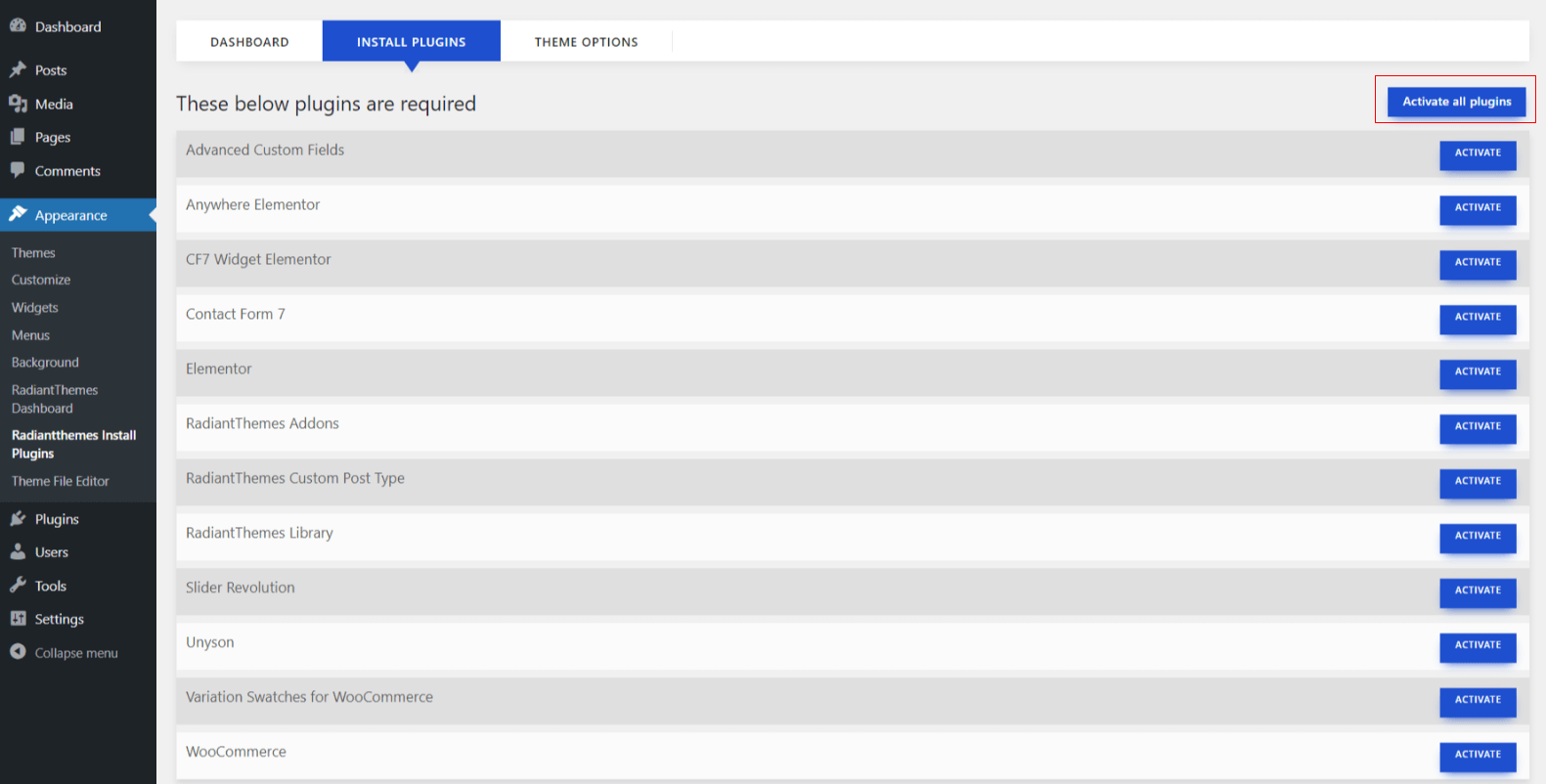
9) After successful plugin activation, click on ‘Click Here to continue with Demo Import Process’.
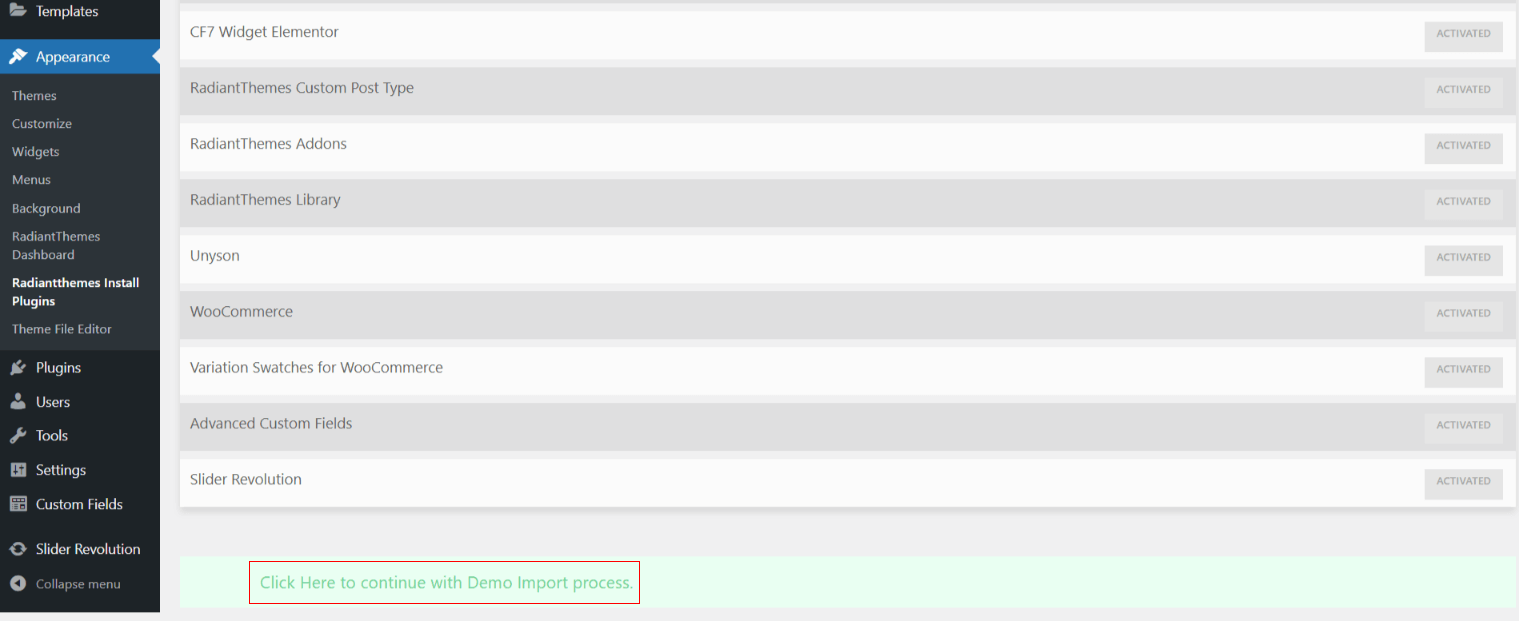
10) Now, click on the ‘Install’ on that demo which you want to install and that demo will be imported including inner pages.
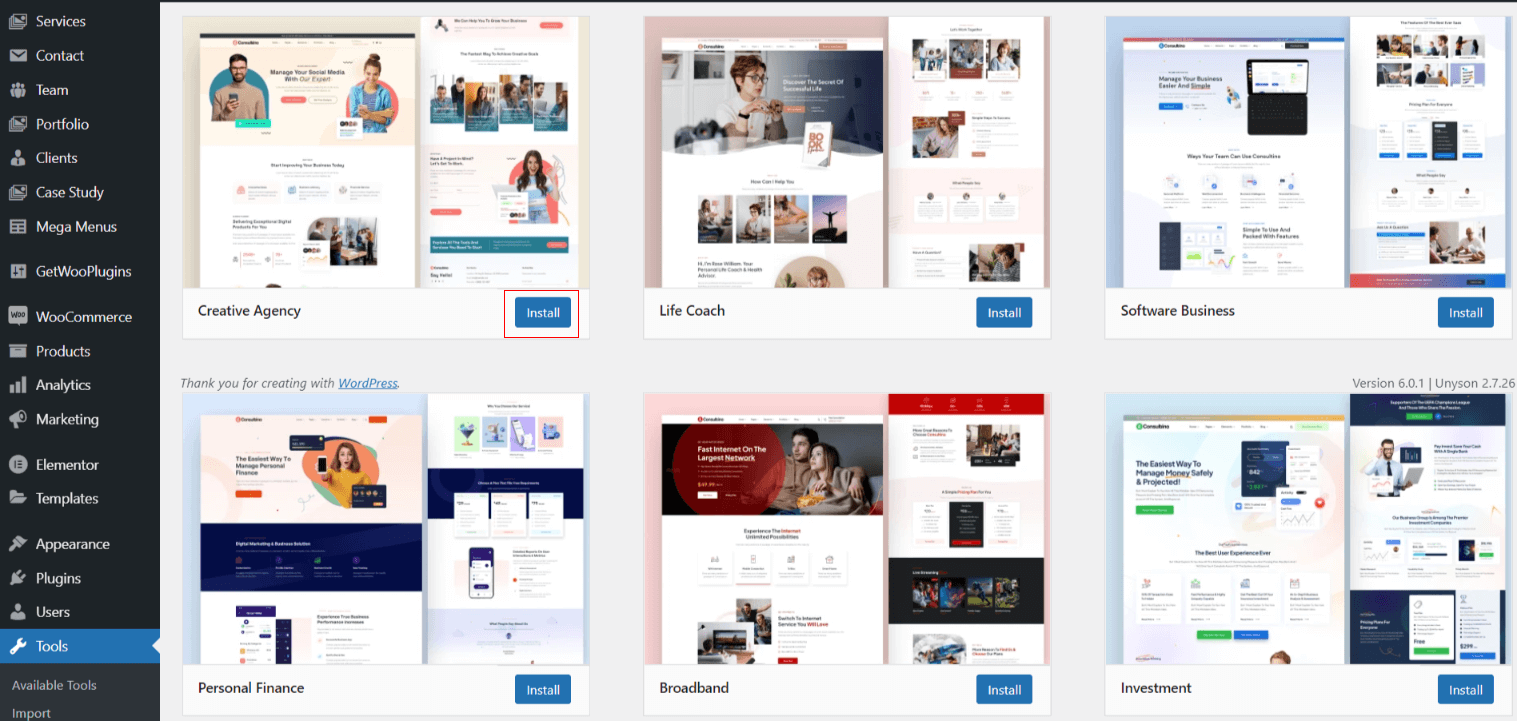
11) After successful Demo import you’ll be taken to your site’s home page. You have just one step to complete. Important One. Please don’t skip this. Go to the WordPress Admin -> Elementor -> Tools -> Regenerate CSS and you’re done.